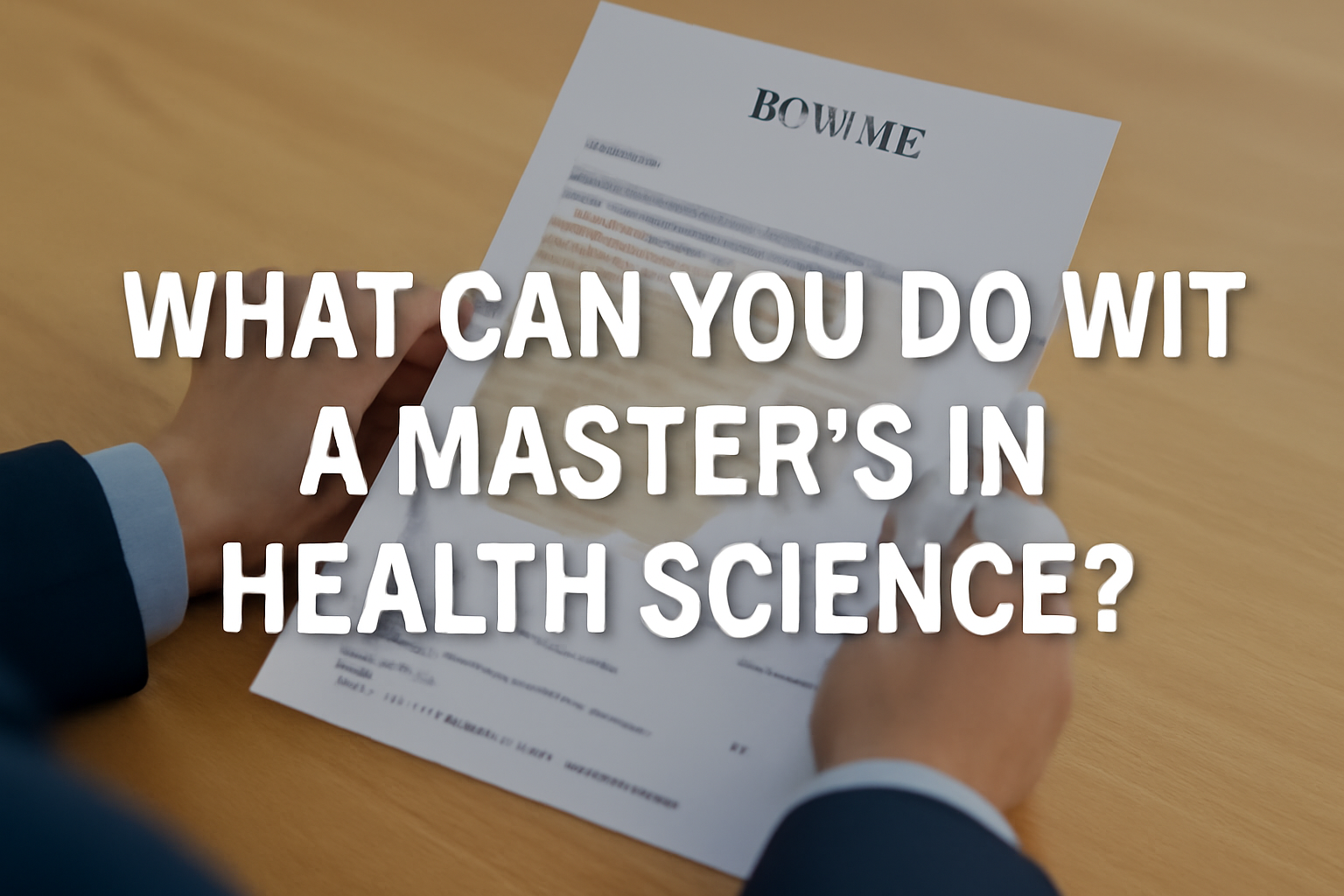As the world is now highly connected, relying on an Ethernet cable for a stable internet connection and local network is essential. Network cables enable the seamless and rapid transmission of data for gaming, watching streaming videos, or maintaining a business network.
Since wireless connections can be interrupted, an Ethernet cord ensures strong and reliable performance in places where it is essential.
It takes an in-depth look at the many types, construction, purposes, and merits of Ethernet cables. It will help you know the details of wired connections and select the best one for your requirements.
Table of Contents
What does an Ethernet Cable refer to?
Devices communicate and exchange data through a network cable. It is more often called an Ethernet cordand is used to join computers, routers, switches, and many other networking gadgets.
The Ethernet cable serves as a reliable communication highway, enabling devices to transfer data without issues. Information from the internet is transmitted using copper or fibre-optic wires for stable and high-speed applications, such as video calls, exchanging large data files, and online gaming.
Why Choose Wired Over Wireless?
Although Wi-Fi is easy to use, a wired Ethernet cord typically performs better than wireless connections.
- Consistency: Wired networks provide uninterrupted data transfer, even over long distances or through closed objects.
- Latency: Ethernet networks are well-suited for gaming or video conferencing due to their low latency.
- Security: Physical cables enhance the security of a computer network.
Types of Ethernet Cables
The category of your network cable determines its speed, bandwidth, and resistance to interference. Each type is suited to specific applications.
| Category | Max Speed | Max Bandwidth | Typical Use |
| Cat5 | 100 Mbps | 100 MHz | Basic internet browsing and email |
| Cat5e | 1 Gbps | 100 MHz | Home networks and small offices |
| Cat6 | 10 Gbps (short) | 250 MHz | Gaming, streaming, and small business setups |
| Cat6a | 10 Gbps | 500 MHz | High-speed networks, data centers |
| Cat7 | 10+ Gbps | 600 MHz | Professional environments, large networks |
● Cat5 Ethernet Cable
Cat5 is used now and can support data at a rate of up to 100 Mbps. Although it is sufficient for basic internet usage, it struggles to keep up with today’s high-speed websites.
● Cat5e Ethernet Cable
Unlike Cat5, Cat5e is designed to reduce interference and supports speeds of up to 1 Gbps. This router is suitable for home and small office use because it’s affordable.
● Cat6 Ethernet cable
Cat6 comes after Cat5e, offering 250 MHz and maximum speeds up to 10 Gbps for wired connections on short routes. Gaming, watching videos online, and other activities that require a lot of processing are best suited for a dedicated graphics card.
● Cat6a and Cat7 Ethernet Cables
Thanks to these new cables, people can enjoy much higher speeds (10+ Gbps) and more bandwidth (between 500 and 600 MHz). They are fitted with extra protection to prevent interference, making them suitable for use in large networks and data centers.
Construction and Components of Ethernet Cables
The construction of an Ethernet cord impacts its performance, durability, and resistance to interference.
1. Cable Structure
Every network cable consists of twisted pairs of wires. The twists help prevent crosstalk so that there is no confusion in the data. Cat6 and Cat7 connectors have tighter twists and utilize more pairs to enhance the cable’s functionality.
2. Shielding Options
It protects the cable from threats created by external electromagnetic waves (EMI). Because Cat6a and Cat7 cables are well shielded, they are helpful in places where a lot of electricity causes interference.
3. Connectors
The majority of modern Ethernet cables feature RJ45 connectors that are compatible with a wide range of contemporary networking devices. With these connectors, you get protected and
How to Select the Proper Ethernet Cable
The type of network cable you need is determined by your speed requirements, the distance the cable will need to travel, and the devices you want to link together.
1. Speed and Performance Needs
To play games or stream at high speeds, ensure you use Cat6 cables or those with a higher number. For everyday needs, you can use Cat5e if you want fast connections without incurring significant costs.
2. Location and the Setting
When traveling over long distances, ensure that you choose cables with robust shielding, such as Cat6a or Cat7, to prevent signal weakening. Shielded cables are required in heavy EMI environments.
3. Device Compatibility
Make sure the routers and switches in your network can use the Ethernet cord you have picked. Nowadays, most modern devices support Cat5e and even higher standards.
What Makes Wired Connections Beneficial?
Wired networks, using an Ethernet cable, are preferred by individuals who require a stable and secure means of accessing the internet. So, let’s examine the key benefits of opting for wired networks.
● Dependable and Reliable Operation
Wired solutions are renowned for their continuous and reliable operation. A wired network cable works reliably, while a wireless network may stop working due to interference or objects obstructing the signal. The stability allows people to enjoy video conferencing, online games, and live streaming without any problem.
● Great speed with quick latency
Using a wired Ethernet cord, you get much faster speeds than with most types of Wi-Fi. Ethernet’s highest transfer rate is 10 Gbps, but it can vary depending on the cable used. Low latency, in addition to high speed, is why wired connections are attractive for gaming and participating in video calls.
● Enhanced Security
Wired network cables are more secure than their wireless counterparts in terms of data protection. It is difficult to gain unauthorised access because people must physically reach the network’s cables to intercept the connection.
● Capable of Filtering Out Noise
Items such as walls, furniture, and electronic devices, including microwaves and cordless phones, can interfere with wireless networks. When you connect to the Internet using an Ethernet cable on a local area network (LAN), it is protected from these effects and can operate without interruptions. Using Cat6a or Cat7 makes sure that electromagnetic interference is kept out of the wires.
● Energy Efficiency
Connecting your device with an Ethernet cordcan make it use less power than when it uses Wi-Fi. Since they establish a single, constant connection, wired networks use less energy, making them suitable for applications such as data centres or smart homes.
Read More: Max Wired Charge Output iPhone 16: Detailed Overview
How to Maintain?
Follow these steps below to care for your Ethernet cables and make them work well for years:
- Store Properly: Reinforce the bag by holding the handles and avoiding excessive bending or twisting, which can damage the inside.
- Inspect Regularly: Review the cables at regular intervals and change those that have signs of damage.
- Avoid Overloading: Always choose cables that support the amount of internet your network can use.
Conclusion
Ethernet cables are used to build strong, protected, and high-speed networks. Allowing everyone, from home users to data centers, to be aware of network cables helps avoid connectivity issues. Selecting and taking care of the proper Ethernet cable will enable you to use a safe and reliable network for a long time.