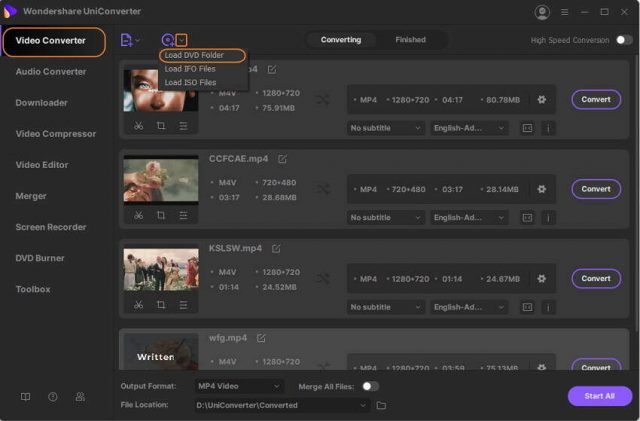There are plenty of file formats available now, and you can pick the best one depending on the setting or your preferences. The mp4 format is one of the most popular file formats, with many people appreciating its versatility, where it is compatible with different file types and can play on many devices.
If you have your files on a DVD, you may want to convert them to mp4 as it is more flexible. The good thing is that if you have the right tools, you can burn DVD to mp4.
Why Burn DVD to Mp4?
There are many reasons you may want to burn DVD to mp4, and as earlier hinted, one of them can be to benefit from the versatility that mp4 offers. If your files are in mp4, you can view and play them with many devices, for example, your mobile phone, PC, tablet, and mp4 players.
Mp4 is also compatible with audio and video files, further upping its versatility aspect. Additionally, it is easy to edit mp4 files.
How to Burn DVD to Mp4
Burning DVD to mp4 is a simple affair if you have the right tools. One of the conversion tools you can rely on is Wondershare Uniconverter, a convenient converter that is easy to use. You can use Wondershare Uniconverter in two ways; by downloading the program or using the online converter. Let us look at each of the ways of burning DVD to mp4.
How to Burn DVD to Mp4 Using Wondershare Uniconverter
Follow the steps highlighted below to convert DVD to mp4.
Step 1: Download the Software
The first step in burning DVD to your desired format is to download the software from its website. You will see there is a free and premium option on the site, and you have to pick the one you prefer the most. There is a version for Mac and Windows operating system; choose the correct one and download it. It is a lightweight program, meaning it is economical on your storage space and will download fast with strong internet.
After you download it, install and run it on your PC.
Step 2: Launch the Software and Add Your Files
With the software on your PC, you now proceed to launch it and add your files. You can click on the + sign or use drag and drop to add your files. Ensure the top left panel reads video converter.
You now have to specify the output format of your files. In this instance, you pick mp4. You also choose the right quality in a dropdown list and their destination.
Step 3: Convert Videos
After specifying the video formats, you can proceed with the conversion process by clicking on ‘Convert’ or ‘Start All’ if you have more than one file. The conversion process is usually fast, and in few minutes, you will have your files ready. You may see your converted files on the ‘Finished’ tab.
How to Burn DVD to Mp4 Using Wondershare Online Uniconverter
There is the online conversion option, which you may go for if you do not want the hassles of downloading the software. It is easy to use, as we can see from the highlighted steps.
Step 1: Access the Online Tool
Start by accessing the online tool, which you get on the ‘Utility’ section of the website. Once you get the online tool, you add your file by clicking on the ‘Add File’ icon or use drag and drop. You can add a maximum of two files at once.
Step 2: Conversion of the Files
With your files added, you proceed to the conversion process, where you select the target format and quality, then click on the ‘Convert’ icon. Once the conversion completes, you will receive a notification alerting you of it. You can download your files to your PC or Dropbox.
A thing to know about the online converter is that you have to sign up for Wondershare’s site to enjoy its services. There is also the option of going free or premium. For premium, you have to pay for the service to unlock several features like unlimited uploads and downloads, fast conversion speeds, and access to video editing features like trimming and cropping.
Advantages of Using Wondershare Uniconverter
- Fast conversion speeds.
- Allows for bulk conversion.
- Compatible with both Mac and Windows operating systems.
- You can convert files to over 1000 formats.
- Easy to use, making it suitable for beginners.
- The site has a tutorial for new users.
Final Word
Burning DVD to mp4 should not be a challenging task if you have Wondershare Uniconverter on your side. It is an excellent converter that is easy to use and will convert your files fast. You can download the software or use the online converter and see how good it is. If possible, use the premium variant to benefit from its many resources like fast conversion speeds and unlimited file uploads.