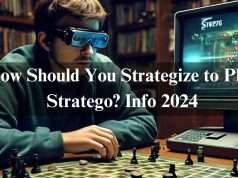.In the dynamic and ever-evolving world of gaming, the thrill of exploring new realms and overcoming challenges is an experience cherished by gamers worldwide. However, this delightful journey can sometimes be marred by unexpected glitches that disrupt the seamless flow of gameplay. One such vexing issue that has been plaguing Warhammer 40K: Darktide players recently is the notorious “Darktide cursor stuck on screen” problem. This insidious glitch has emerged as a persistent thorn in the side of many enthusiastic gamers, threatening to tarnish what would otherwise be an immersive and enjoyable gaming adventure. But fear not, fellow gamers, for we have come to your rescue with a comprehensive guide that will help you navigate this frustrating hurdle and swiftly return to the joy of your gaming endeavours.
Understanding the Issue:
Before diving headfirst into the realm of solutions, it’s crucial to grasp the nature of the problem at hand. The Darktide stuck cursor bug is an infuriating glitch that renders your cursor immobile, robbing you of your ability to perform essential in-game actions. From navigating through virtual landscapes to engaging in thrilling combat sequences, every aspect of your gaming experience is suddenly stymied by this maddeningly immobile cursor. The once-promising escapade turns into a frustrating ordeal, leaving you yearning for a resolution.
The Quick Fixes:
When faced with an impediment like the Darktide cursor bug, the first instinct is to seek swift remedies that can instantly restore the gaming experience to its former glory. Allow us to present you with a couple of quick fixes that may just do the trick.
1. Alt + Tab Method:
The first and simplest solution on our list is the Alt + Tab method. Should you find your cursor stuck while transitioning between your chat and the game interface, try hitting the magical combination of Alt + Tab to deftly enter and exit the game. This seemingly mundane action has the potential to conjure an enchanting solution, breaking the shackles of the stuck cursor bug and paving the way for your triumphant return to the virtual battlefield.
2. Chat Method:
Another nifty quick fix at your disposal is the chat method. Engage this technique by pressing the Enter key to initiate the chat function, and then gracefully conclude it with the Backspace key. The slight movement triggered by this seemingly innocuous interaction might just be enough to jolt your cursor back to life, eliminating the accursed glitch in one fell swoop.
Adjusting Your Settings:
As adventurers in the virtual realm, you must equip yourselves with the knowledge of tweaking certain settings to bypass obstacles. In the case of the Darktide cursor stuck on screen Issue bug, we offer you two potential setting adjustments that could prove to be the key to your liberation.
1. Screen Borderless Option:
If you are fortunate enough to be gaming on multiple displays, you might find a glimmer of hope in the form of the Borderless Screen option, which resides within your video settings. By enabling this option, you open the gateway to the possibility of freeing your cursor from its stubborn state of inertia. Once activated, take your cursor for a delightful spin across the screen, and there is a chance it will heed your command once more, setting you on your path to victory.
2. Screen Resolution Adjustment:
In the quest for cursor liberation, another potential solution lies in the realm of screen resolution adjustment. Embark on this daring endeavour by meticulously modifying both the game’s resolution and your system’s resolution. As you undertake this valiant mission, your cursor may be coaxed into regaining its lost mobility, rekindling the spark of hope for your uninterrupted gaming session.
The Last Resort:
Alas, as adventurers, we must acknowledge that not every journey is without its trials and tribulations. Should you exhaust all previous options in your valiant pursuit of a functional cursor, you may be compelled to undertake the daunting task of restarting the game. Although seemingly daunting, this is a necessary rite of passage that must be undertaken with fortitude and determination. If, despite this desperate gambit, the cursed cursor persists in its immobile state. It may be time to seek solace in the collective wisdom of the Darktide game forum. Venture forth, post a valiant bug report, and unite with fellow gamers facing similar trials. Your feedback may prove invaluable in hastening the development of an authentic hotfix, which the developers are undoubtedly labouring over.
Conclusion:
The Warhammer 40K: Darktide frozen cursor glitch is an undeniable frustration that threatens to obstruct your gaming experience. However, dear gamers, take heart in knowing that there are several solutions at your disposal. Waiting to be embraced and unleashed upon this nefarious bug. Whether it’s the Alt + Tab method, the chat method, the screen borderless option. Or the screen resolution adjustment, one of these fixes may be the elusive key to liberating your cursor. And restoring your gaming pleasure.
As with any quest, remember that the effectiveness of these solutions. May vary depending on individual system configurations and game settings. It is wise to keep your game and system software up to date. Ensuring optimal performance and minimizing the occurrence of such vexing issues. So, fear not the glitches, for you now possess the knowledge to confront and overcome them. Arm yourselves with this guide, venture forth into the gaming world. And may your experiences be blessed with endless excitement and triumph. Happy gaming, intrepid warriors!