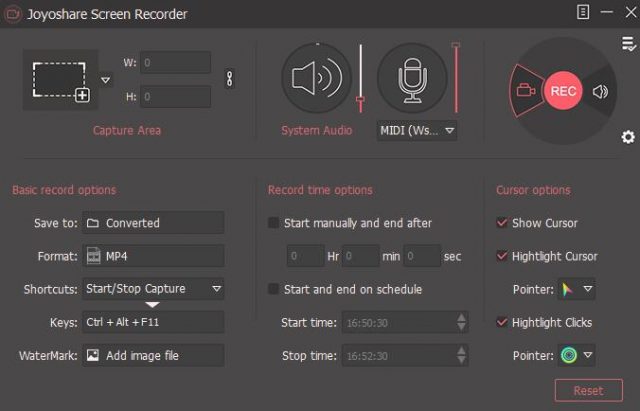Imagine being able to record any activity on your PC, be it audio, videos, and many more and share them with people. With Joyoshare Screen Recorder, you can make this imagination a reality. As the tool’s name implies, it is a screen recorder, and it will capture any activity you are handling on your PC.
It is evidence of the immense strides we are making in the world of software development, and you can notice how excellent it is once you use it. We will take you down Joyoshare Screen Recorder’s review to give you a spoiler of its features and functionality.
Introduction to Joyoshare Screen Recorder
Joyoshare Screen Recorder is one of the many utilities under the Joyoshare umbrella, which includes others like a video joiner, media cutter, and audio recorder. The screen recorder comes into the scene to allow you to capture video, take screencasts, capture games, and even record online movies.
When you look at the functions mentioned above, you know you have a flexible program in your hand that will handle several tasks.

Features of Joyoshare Screen Recorder
The vast array of features that this program sports is one reason it stands out among its competitors. Below are some of the resources and features that you will encounter when using this software.
Diverse Recording Capability
One of the things you will notice about Joyoshare is that it can record various activities on your PC. As previously described, you can use this program to capture videos, games, online movies, and many more. When you have this software on your device, you can record online meetings and classes and refer to them later. You can also use it to take screenshots.
Lossless Recording
Another thing to appreciate about this screen recording program is its lossless recording nature, with the result being high-quality videos, images, and audios. The impressive thing is that it does not have a time limit, giving you total control of how you want to capture your on-screen activities.
An Independent Audio Recorder
Adding onto its functionality, this Joyoshare recording tool has an independent audio recorder, which you can use as a smart audio recorder. The recorder can capture all kinds of audio from your computer, for example, streaming music, online radio, voice from the microphone, your music, and system sound.
After recording, its encoder takes charge to save the recording into your preferred formats. Some of the formats it can save to include mp3, AAC, FLAC, M4A, and M4B, among many others. The recording is lossless, and the results are of top quality.
Video Editing
Joyoshare Screen Recorder has a video editor, which you can use to make the video more appealing to meet your preferences. You can trim the video to the length you want and also do away with unwanted parts. Other things you can perform include adding watermarks, make highlights, and many more.
The Free Trial Version
There is a free trial version that you can use to get a hint of how the software works. You will also notice that the program is relatively lightweight and does not need a lot of space and computer requirements for it to work.

There is a version for both Mac and Windows operating systems. For the latter, it will work with the XP version and later versions.
The Premium Version
If you want more resources, you can go for the premium version and buy into a suitable subscription package. Here are some of the perks you will enjoy once you go premium.
- You can record any screen video with audio.
- No recording time limit.
- You can save your recordings in many formats such as MP4, MOV, MP3, AVI, and more.
- Watermark your captures.
- It supports scheduled recording tasks.
- Captures videos and audios simultaneously (Mac version).
There are three packages to pick from Single License, Family License, and Unlimited License. The Single License supports one device, and you get lifetime free support and updates. This package costs $29.95. The Family License costs $49.95 and supports 2-5 PCs with lifetime support and updates. Finally, there is the Unlimited License at $79.95 and will work with five or more PCs with lifetime support and updates.

There is also an offer on the platform, where you can buy the Joyoshare Media Cutter and the Joyoshare Screen Recorder for $41.95, saving you $17.95. The free lifetime update means you will be receiving software updates and upgrades as long as you use the program.
Security
When choosing a program, you should pay attention to how secure it is lest it poses a virus and malware risk. This Joyoshare product is very legitimate and won’t put your computer at any risk.
Customer Support
If you encounter an issue while using this screen recorder, feel free to contact the customer support team, which will be glad to help you. You can reach the support team via mail or by submitting a ticket, and you will receive a prompt response. They will help sort out your issues fast to enhance your experience with the toolkit.
Advantages of Joyoshare Screen Recorder
- The program is easy to use, not requiring you to have a tech background to use it. There are tutorials on the website to guide you on its use.
- The screen recorder is lightweight, meaning it will be economical on your PC’s storage space.
- It is very secure.
- Versatility, evident by its compatibility with both MAC and Windows operating systems.
- High quality and lossless recordings.
- It can record many on-screen activities, like gameplays, videos, online movies, and even take screenshots.
- The software is secure and won’t pose security risks to your PC.
- There is a free trial version.
Verdict
Joyoshare Screen Recorder is one of the best screen capturing utilities that you will come across.
This review shows you some of its features, which you will admit are excellent and boost its functionality. One of this program’s standout elements is its versatility, evident from the many recording types it can handle and its compatibility with Mac and Windows systems.
If you want a decent screen capturing companion, the answer is Joyoshare Screen Recorder.